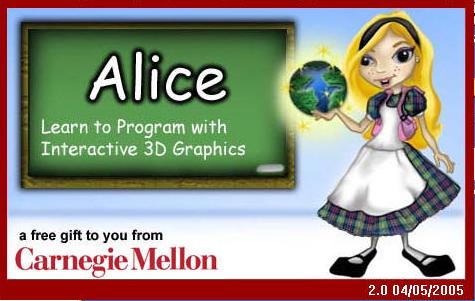
Published: April 22, 2007
Last updated: June 6, 2007
By Richard G. Baldwin
File: Alice0105PracticeTest.htm
1. True or False: There are two distinctively different steps involved in writing an Alice program. The first step is to write the code necessary to animate the objects.
2. True or False: Just as there are two distinct steps in creating and animating an Alice world, there are two distinctly different views of the Alice environment. One view is used for writing the program to animate the world, while the other view is used mainly for setting the stage.
3. True or False: The scene edit mode is the view of the Alice development environment that is used to animate the objects after you have finished adding objects to the world and performing the manual portion of setting the stage.
4. True or False: The program edit mode is used for performing the manual portion of setting the stage.
5. True or False: You click the green button labeled ADD OBJECTS to switch from program edit mode to scene edit mode.
6. True or False: You click the green button with the red characters that spell "DONE" to switch from program edit mode to scene edit mode.
7. True or False: The menus that appear at the top of the scene edit mode are different from the menus that appear at the top of the program edit mode.
8. Which of the following items does not appear on the button bar below the menus?
9. True or False: As you add each object to the world, an item appears in the object tree that represents that object.
10. Which item does not belong in the following list? The details section provides information about the following aspects of an object:
11. True or False: The Gallery contains objects and not classes.
12. True or False: When you first create a new world, it contains the following three objects:
13. True or False: The blue arrows that appear below the image of the world are used to control the position and the orientation of the objects that you have placed in the world.
14. True or False: The seven buttons in a row that appear in the upper-right of the scene edit mode are used to control the position and the orientation of the objects that you have placed in the world.
Copyright 2007, Richard G. Baldwin.
Faculty and staff of public and private non-profit educational institutions are
granted a license to reproduce and to use this material for purposes consistent
with the teaching process. This license does not extend to commercial
ventures. Otherwise, reproduction in whole or in part in any form or medium
without express written permission from Richard Baldwin is prohibited.
The following image is the splash screen from Alice 2.0, and is the property of the developers of Alice at Carnegie Mellon.
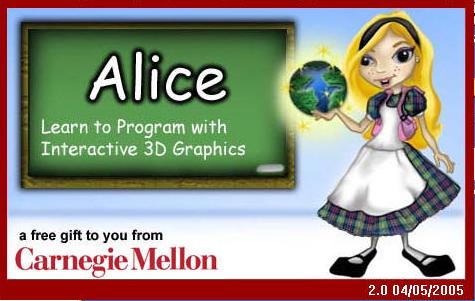
Copyright 2007, Richard G. Baldwin. Faculty and staff of public and private non-profit educational institutions are granted a license to reproduce and to use this material for purposes consistent with the teaching process. This license does not extend to commercial ventures. Otherwise, reproduction in whole or in part in any form or medium without express written permission from Richard Baldwin is prohibited.
The following image is the splash screen from Alice 2.0, and is the property of the developers of Alice at Carnegie Mellon.
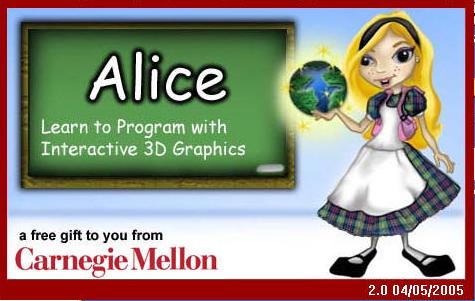
-end-